Description
Description
Arduino UNO r3 is an open-source electronics platform based on user-friendly hardware and software. This and other boards are capable of understanding inputs – light on a sensor, a finger on a button, or a Twitter message – and convert it into an output – activating a motor, turning on an LED, publishing something online by using this R3 board. You can tell your Arduino what to do by sending a set of instructions to the microcontroller on the board. To do so, you use the Arduino programming language C and the Arduino Software (IDE).
This board is a microcontroller based on the Arduino UNO r3 datasheet. It has 14 digital I/O pins (of which six can be used as PWM outputs), six analog inputs, a 16 MHz quartz crystal, a USB connection, a power jack, an ICSP header, and a reset button. It contains everything required to support the microcontroller; attach it to a PC with a USB cable or power it with an AC-to-DC adapter or battery to get in progress. You can tinker with your UNO without worrying a lot about accomplishing something incorrectly; in the worst situation, you can change the chip for a couple of rupees and begin once more.
Arduino Uno Specifications:
Microcontroller ATmega328 DIP
Operating Voltage 5V
Input Voltage (recommended) 7-12V
Input Voltage (limits) 6-20V
Digital I/O Pins 14 (of which 6 provide PWM output)
Analog Input Pins 6
3 Serial Ports (SPI, USART, I2C)
DC Current per I/O Pin 20 mA
DC Current for 3.3V Pin 150 mA
Flash Memory 32 KB (ATmega328) of which 0.5 KB used by bootloader SRAM
SRAM 2 KB (ATmega328)
EEPROM 1 KB (ATmega328)
Led Built In 13
Size 53.4mm x 68.6mm
Weight 25g
Clock Speed 16 MHz
Arduino Uno tutorial:
Need Help?
- for the Software on the Forum
- with the Projects on the Arduino Forum
- On the Product itself through our Customer Support
arduino uno pin configuration
Differences with other boards:
The Uno differs from all preceding boards in that it does not use the FTDI USB-to-serial driver chip. Instead, it features the Atmega16U2 (Atmega8U2 up to version R2) programmed as a USB-to-serial converter.
Warning:
The Arduino Uno has a resettable polyfuse that protects your computer’s USB ports from shorts and overcurrent. Although most computers provide their own internal protection, the fuse provides an extra layer of protection. If more than 500 mA is applied to the USB port, the fuse will automatically break the connection until the short or overload is removed.



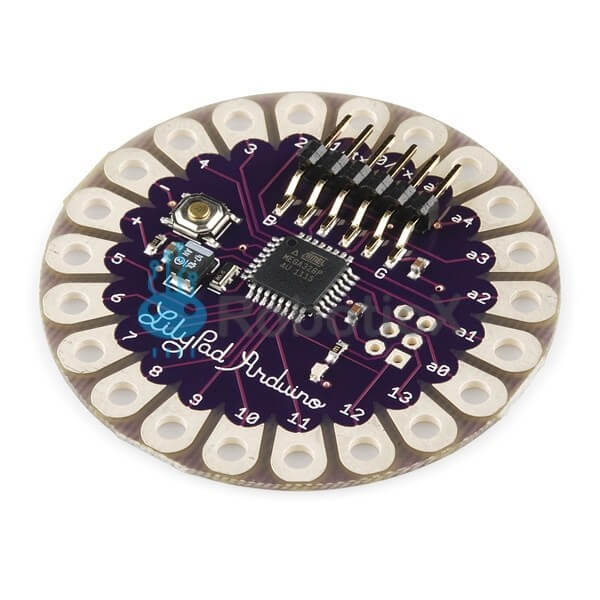

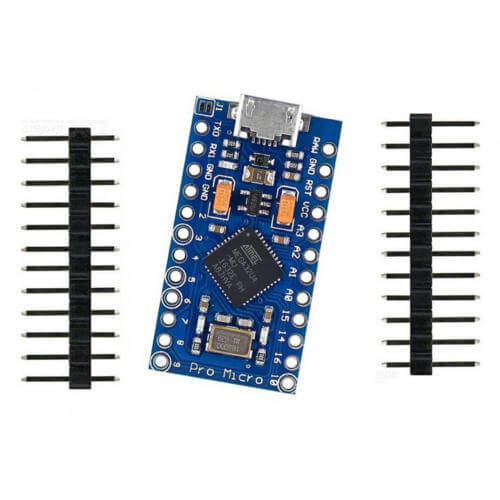

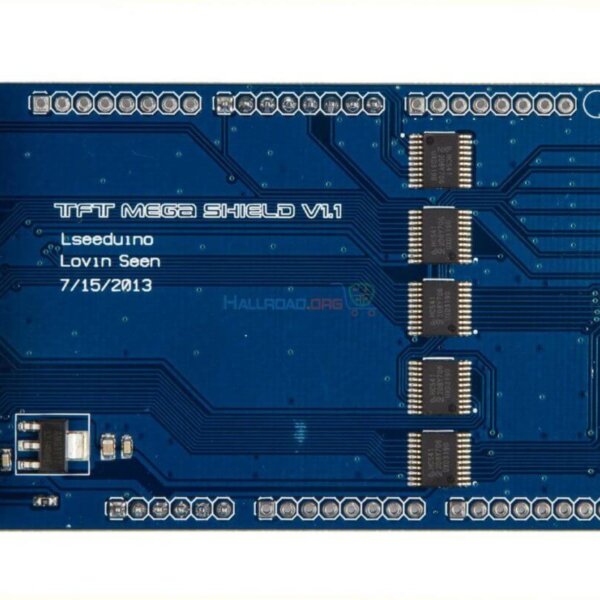








Reviews
There are no reviews yet.